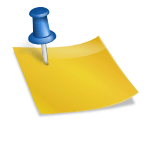Share
When you travel, one of the devices you use the most is your phone. Your phone has become an important aspect of your life. You literally have everything on your phone nowadays, security cameras, mobile access, communication device literally everything. As a result, you are regularly using it. For various reasons we might have to add, entertainment, keeping somethings on check, you name it! Not to mention we all know how annoying it is to not be able to use your phone when you need it too.
There are a couple of ways to preserve your phone’s battery life:
Charge your phone
This sounds like stupid tips, but charge your phone when you can. You do not have to wait until it has completely run out to charge your phone. Even if you are trying to keep your phone’s battery healthy. In fact, according to research, the more you leave your batter on a low discharge level, the more that you are killing your battery. Not to mention that there is no guarantee that you will have a wall with a socket to charge your phone when you need it. So, you might as well take the chance.
Notification and apps
If you have your cellular data turned off, then you might be overjoyed when you found a WiFi connection while traveling. Unfortunately, the moment you do connect to wi-fi, your apps will automatically start updating and refreshing at the same time. This can take a huge percentage of your battery and toss it into the drain. Another thing that drains your battery is when your display screen is being woken up by your apps with notification.
Try turning off the auto-update feature and most of the notifications that you do not need. Yes, including Facebook, Instagram and all. Go to your notification settings to turn off the alerts that your phone is getting.
Battery Saver Mode
If you are going to use your phone at a later time, or even if you are not going to and you know that you probably will not be able to charge your phone, then try to enable the battery saver mode. Try to use only the essential feature of your phones. You can also even dim your display brightness, stop automatic e-mail fetching and other features such as airdrop and Icloud sync. The new version of phones doesn’t even need you to wait until you have 10% or 20% battery for you to enable this mode.
Airplane mode
When you are traveling internationally or when you are traveling to remote areas, your phone is still working hard to keep you connected even when you do not want to be. Your phone is always looking for signal no matter where you are. And even after it has found a signal, it will keep on working until it finds a better one. This causes your battery to drain quicker. Try turning on airplane mode to disable your cellular service and to stop your phone from searching for signal. Do this especially when you know there is no urgent matter that you have to handle while you are on the way to your destination. And yes, we are telling you to do this even when you are not inside a plane.
Another tip that you can try is before traveling abroad, try to switch your package into one which contains free-roaming, data, texting and flat-rate calling.
Location Services
Most of us are dependent on-location services. Sure, who won’t? If you are wondering where the nearest restaurant is, all you have to do is to type to google and voila! You will be given at least 5 recommendations of restaurants nearby. The problem with this is that Google knows your location based on the location that the phone sent earlier. Who is working hard in this case? Your phone.
This is one of the reasons turning on location services can cause a toll on your battery. Try switching off location services and only turning it on when you need it. Or, only for the app, you will be using at that time. In the location services function, you can see which app is using it. You can toggle it off or on accordingly.
Extreme temperatures
It is one of the reasons why your battery drains so fast. Extreme temperatures mean that your phone has to work harder. Your battery has a certain window in which they function properly. Too hot then it will not charge, or even can leave permanent damage on the phone. Too cold means that battery life will diminish. Try keeping your phone warm in cold conditions by tucking it in a pocket, or in case of being exposed to extreme heat, stash your phone in a shade.
Screen brightness and OLED displays
We have talked about his in the earlier phones. The dimmer light can cause to save battery. Reduce your phone’s brightness to as low as your eyesight can manage or put it on auto-adjust. Auto adjust mode will automatically adapt to save power and compensate for different activities like internet use. You can also try to use black backgrounds for both the home screen and lock screen if you have a newer phone.